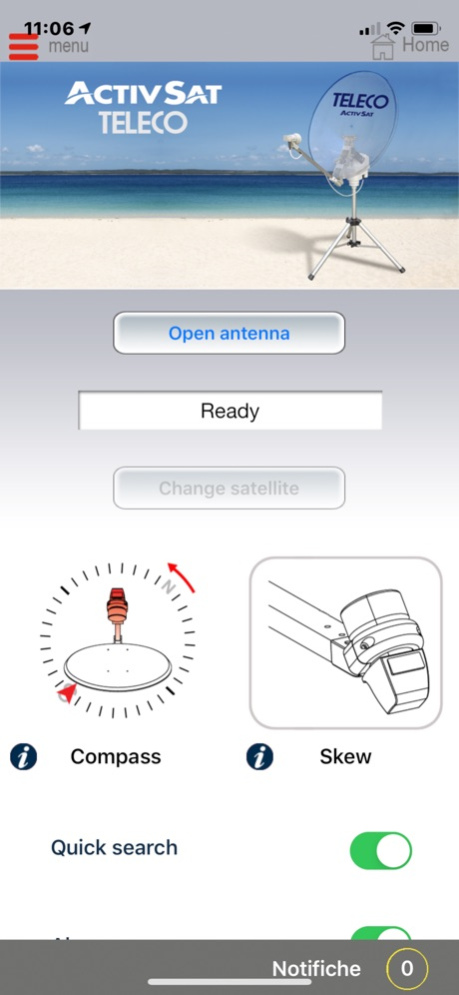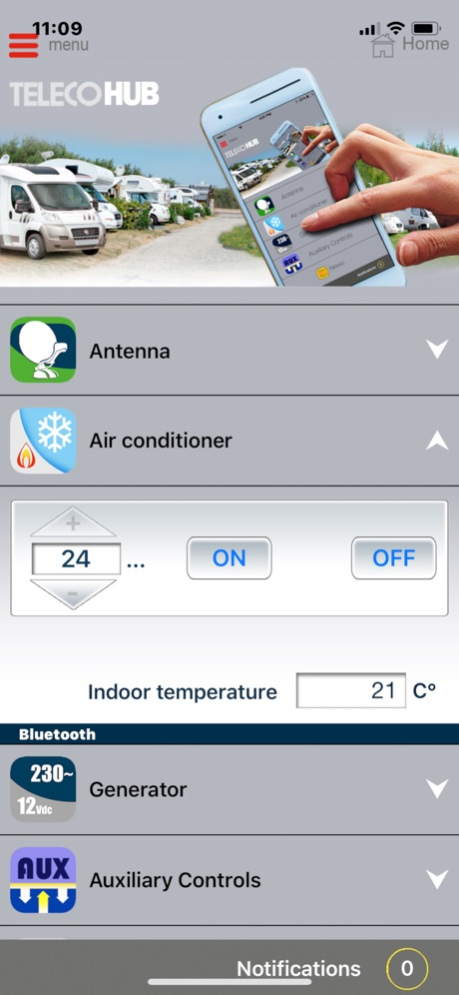Teleco 5.5.3
Continue to app
Free Version
Publisher Description
TELECO:
The App to manage your Teleco and Telair devices and keep you updated on the latest news for your camper or caravan.
FLATSAT-TELESAT-ACTIVSAT:
Command and keep your satellite antenna updated via Bluetooth direct connection with your smartphone or tablet.
The APP also includes a compass and an LNB SKEW rotation calculator for your antenna.
Battery PREMIUM:
Check the TLI PREMIUM battery State Of Charge.
TELECO HUB:
The ideal interface with which to remote-control your camper or caravan via a smartphone or tablet using a simple APP.
Works via Bluetooth in the immediate vicinity and via TEXT message over long distance.
Bluetooth operation is completely free while TEXT message commands require the purchase of a Micro SIM CARD (subscription or prepaid) and its insertion in the Teleco HUB Box.
What can you do?
Remote-control closure of the Flat Sat antenna to prevent gusts of wind damaging it.
Switch the Telair conditioner on/off to ensure a comfortable temperature when you return to the vehicle.
Switch the TIG generator on/off to ensure a constant 230 V energy source or to charge the battery. Switch the lights on/off.
Check the temperature inside the vehicle, battery charge and the water and waste water holding tank levels.
Aug 25, 2023
Version 5.5.3
Solar charger update.
About Teleco
Teleco is a free app for iOS published in the Recreation list of apps, part of Home & Hobby.
The company that develops Teleco is Teleco S.p.A.. The latest version released by its developer is 5.5.3.
To install Teleco on your iOS device, just click the green Continue To App button above to start the installation process. The app is listed on our website since 2023-08-25 and was downloaded 4 times. We have already checked if the download link is safe, however for your own protection we recommend that you scan the downloaded app with your antivirus. Your antivirus may detect the Teleco as malware if the download link is broken.
How to install Teleco on your iOS device:
- Click on the Continue To App button on our website. This will redirect you to the App Store.
- Once the Teleco is shown in the iTunes listing of your iOS device, you can start its download and installation. Tap on the GET button to the right of the app to start downloading it.
- If you are not logged-in the iOS appstore app, you'll be prompted for your your Apple ID and/or password.
- After Teleco is downloaded, you'll see an INSTALL button to the right. Tap on it to start the actual installation of the iOS app.
- Once installation is finished you can tap on the OPEN button to start it. Its icon will also be added to your device home screen.